Certificate files with the .crt extension are commonly distributed by certificate authorities for certain types of digital certificates. However, Microsoft Windows, Nokia Symbian and some other operating systems require DER X.509 encoded .cer certificate files. This tutorial demonstrates the conversion of these certificates on a Windows 7/Vista device for compatibility with these platforms.
Certificate Conversion
Step 1. - Download the certificate

- Download the certificate you need to convert and locate the file you have downloaded.
In our tutorial we have downloaded a file called cacert.crt and placed it on the Desktop.
Step 2. - Open the Certificate Details Window
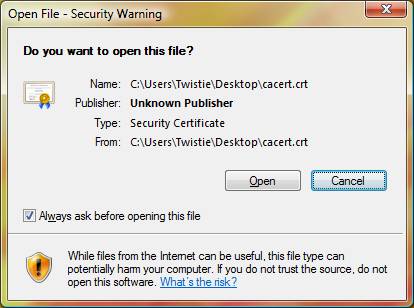
- Double click the .crt file.
- If a security dialogue is shown click 'Open' to proceed.
Step 3. - Click the 'Copy to File' button
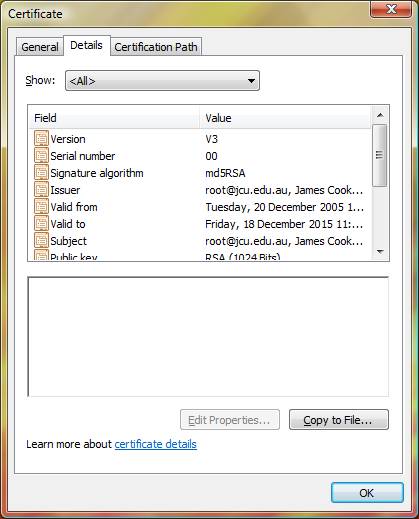
The certificate window will appear, the General tab should be selected by default.
- Select the Details tab at the top of the window.
- Click the button in the bottom right of the window, 'Copy to File'.
Step 4. - Follow the "Certificate Export Wizard"
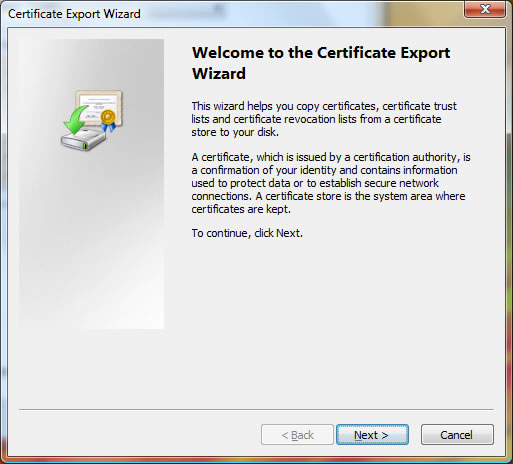
The Certificate Export Wizard should now be displayed. The Welcome window explains a little about what this utility does.
- Click 'Next' to continue.
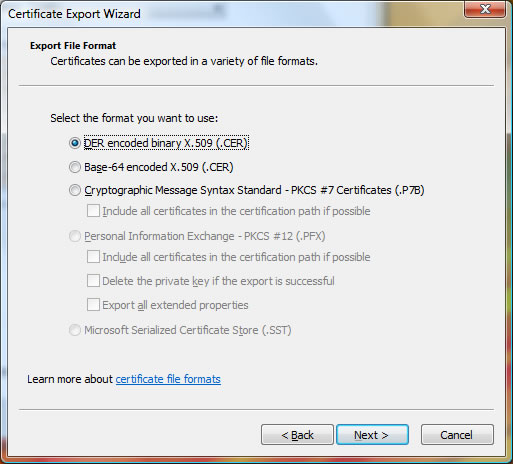
The 'Export File Format' screen will be presented.
- Select the 'DER encoded binary X.509 (.CER)' option.
- Click 'Next' to continue.
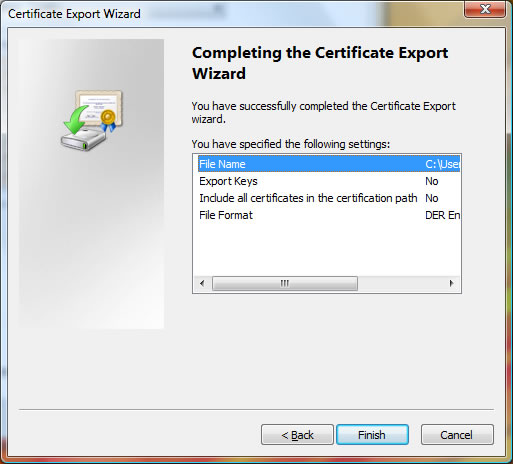
The final screen that you will be shown by the Certificate Export Wizard is a confirmation of the export format and location.
- Click 'Finish' once you have checked that these are correct.
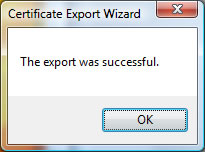
Once the wizard has completed a message will popup to confirm the successful export of the file. You will now have separate certificate files. The original with the '.crt' extension, and the re-encoded one with the extension '.cer'.
Step 5. - Delete the .crt file (Optional)
- The '.crt' file can now be deleted if it is no longer required.
Conversion Complete
You should not be able to utilise your certificate as required. If you're using your newly converted certificate to add a trusted certificate authority to Nokia Symbian you can check out another post of mine for more information on this topic.
If you have any feedback on this tutorial or any of my content use the social media buttons below!
